

Disclaimer
This is the procedure I use to watch a disk on my DVD player with the content I record on the Dreambox, it may be not correct for you or can exist another way, but it works for me.Your milage may vary :)
I have been searching for a long time for a procedure to make my recordings visibile on the DVD player, so I developed my own recipe, it is a three step one. In the first step you cut what you recorded and you do not want (i.e. advertisement); In the second one you convert from TS to mpeg (m2p); in the third one you convert from m2p to the final format.
1 Cut
I use ProjectX, which is an Java open-source application found in Internet.1 - Select the cut points moving the slidebar and pressing the "+".
2 - When you are done press the "prepare" button. A new window will show up.
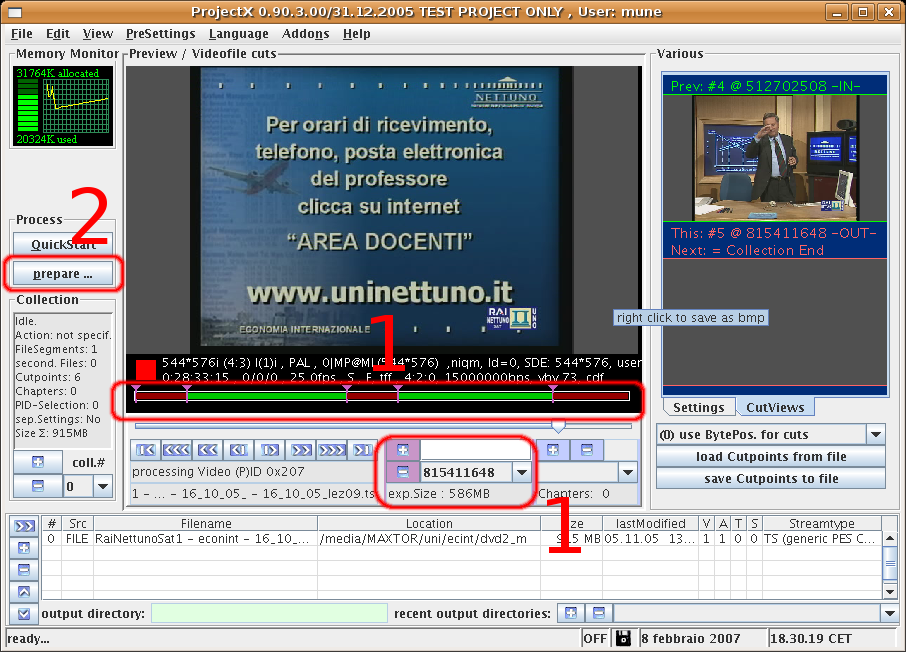
In the new window select the output "TS" (now we want only cuts, if cuts are not needed all the step 1 can be skipped)
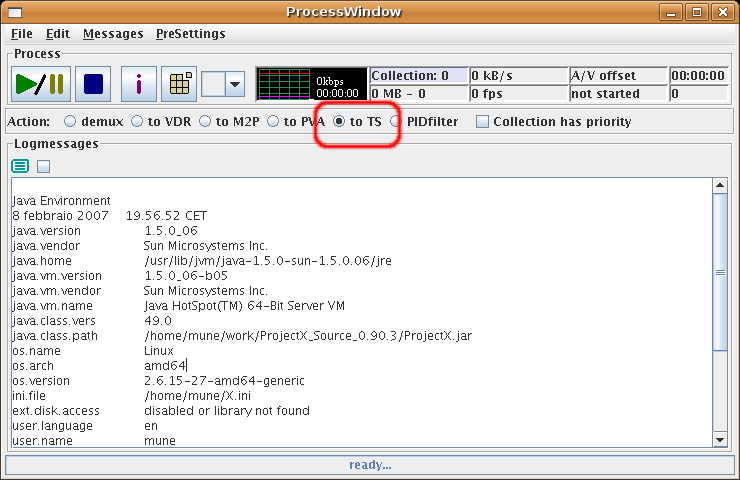
Now start the generation of the new video file.
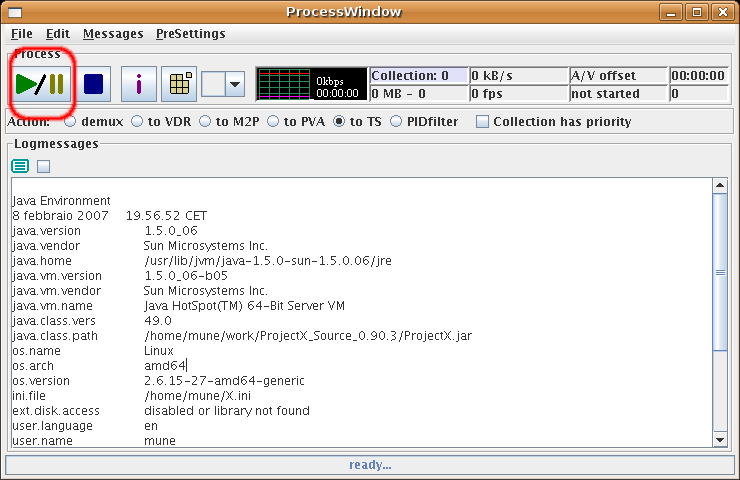
2 Converting in mpeg
This step use X08 which is another Java open-source application found in the net.After you select as input file the output file of the previous step (i.e. myvideo.new.ts) you select what kind of output you want.
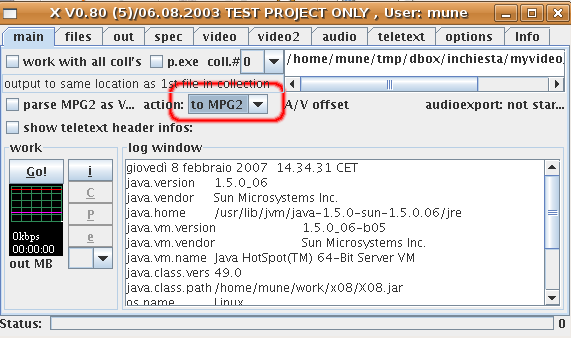
Now just let the application start:
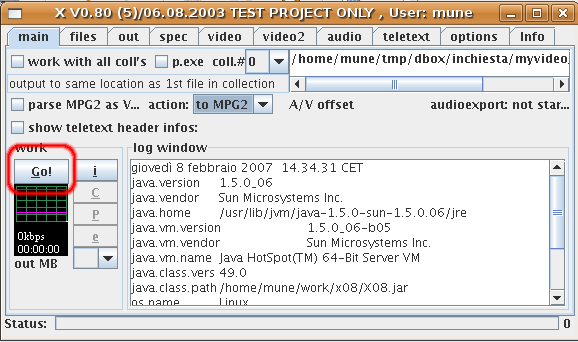
3 Converting mp2 in DivX
This step use ffmpeg which is an application available in your Linux distribution.ffmpeg -i myvideo.new.m2p -vcodec msmpeg4 -s 504x408 -sameq -aspect 4:3 myvideo.aviThis command take a long while but at the end in the same dir you will find the file "myvideo.avi"; once it has been burned on a CDR/DVDR your DVD player detects it as a DivX.

